PTB 330
5-in-1 Tablet Testing Instrument with Balance Connection and Width Measurement
PTB 330
5-in-1 Tablet Testing Instrument
The 5-in-1 tablet testing instrument PTB 330 is a dual test mode instrument to measure five different parameters of one sample. Hardness, diameter (or length), thickness, width and the weight of tablets can be determined here. Using the unique fingerprint sensor, logging into the instrument is easier and more secure than ever before. The instrument is made in strict compliance with the EP <2.9.8> and USP <1217> Pharmacopoeia.
Measurement of 5 different parameters
PTB 330 features one testing station to determine the thickness, width, diameter (or length) and the hardness of tablets. Furthermore, PTB 330 allows connecting a METTLER TOLEDO or Sartorius analytical balance to measure the weight of the samples as well. PTB 330 offer two modes for the weight measurement: either weigh each sample individually, before placing them in the testing station or weigh all samples together and calculate the average weight.The bottom piece of the test station is switchable. It can be replaced with a version featuring a groove for an optimum positioning of tablets and oblongs which tend to move during the test procedure. The measuring units can be selected from mm or Inch and KP (Kilopond), N (Newton) or Sc (Strong Cobb).

Running a Test
PTB 330 features a large, back-lit colour LCD. Navigate the menu using the arrow keys on the left side of the instrument. There are two ways to start a test with PTB 330 – start a quick test immediately after powering on the instrument without logging on or login to start a method-based test. You can use the instrument’s fingerprint sensor to log on.
When running a test, you first choose the approximate tablet shape (round, oblong or capsule). Afterwards enter the nominal values or directly start a test without entering this information. Just enter the batch number and start the test. A method-based test includes the option as well to choose the tablet shape and to enter the nominal values first, but also offers the option to “learn” the parameters instead of entering the nominal values. For this several tablets can be tested one after the other and the instrument will calculate the mean values of each parameter and propose these in a newly created method. The values can then be changed from there by the user as well.

A method-based test includes the option as well to choose the tablet shape and to enter the nominal values first, but also offers the option to “learn” the parameters instead of entering the nominal values. For this several tablets can be tested one after the other and the instrument will calculate the mean values of each parameter and propose these in a newly created method. The values can then be changed from there by the user as well. Place the tablets one by one into the test station and orientate them according to the parameter tested next. The instrument gives clear instructions including pictures to the user at every step.
Test Procedure
In case a balance is connected to the PTB 330, the weight of the tablet (or tablets) is measured and directly transferred to the instrument. Take the tablet from the balance dish and place it into the testing station of the PTB 330. Place the tablet in an upwards position towards the wall and start the thickness measurement. Now the force jaw will move forward, touch the tablet at its highest point to measure the thickness. It then moves back so that the user has time to rotate the tablet for the (optional) width test.


Place the tablet on the external balance and afterwards in the testing station for thickness measurement
The force jaw runs forward again to measure the tablet at its widest point. Then it moves back again, so that the tablet can be rotated a final time to test its diameter (or length) and immediately its hardness (tablet breaking force). The on-screen menu will lead the user through the test either in an automatic re-start mode, where the test procedure initiates every 5 seconds without the user confirming the next measurement step, or manually where the user confirms the correct position of the tablet by pressing a button before each measurement. Once the test is finished and the sample is broken, the driven jaw moves backwards, and the tablet can be discarded into the removable waste container below the test station by using a brush. The five results are immediately displayed and can be printed directly on the integrated printer (optional), printed on a connected printer or transferred to a LIMS system or other external system via a serial interface.

When printing directly via a the internal printer (optional), a connected ticket printer or when exporting to the PT-Node network adapter (optional) three options are available: print the data including each individual result as well as product information, date, time, user, instrument serial number, statistics can be added to this information of just print the breaking curve of the last broken tablet. It is always possible to activate or de-activate separate testing stations. This way it is possible, for example to just test the hardness of a tablet without measuring any other parameters. For this, deactivate the other parameters like thickness simply by leaving the field for the nominal value empty.
PT-Node Network Adapter for Printing and Data Transfer
PT-Node is an adapter that connects up to two Pharma Test instruments simultaneously to a network using a wired LAN connection. This way you can print test results from the instrument via your web browser on any local or network printer. Furthermore, it is possible to transfer the test results from the instruments to external systems in the same network. PT-Node supports PTB 330.

Calibration and Validation
The current USP Pharmacopeia requires the force sensor of a tablet hardness testing instrument to be calibrated periodically over the complete measuring range (or the range used for measuring samples) with a precision of 1N. All Pharma Test tablet hardness testing instrument can be statically calibrated over the complete measuring range using different traceable counterweights. All instruments support the checking of at least three different points during calibration to prove the linearity of the force sensor.
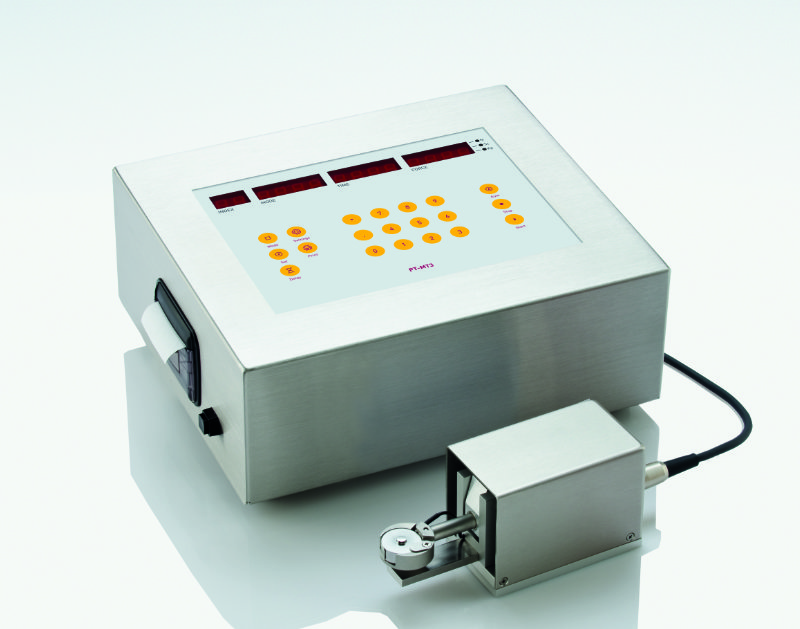

Calibration and Adjustment via PT-MT3 or PTB CAL-15
The current USP Pharmacopeia requires the force sensor of a tablet hardness testing instrument to be calibrated periodically over the complete measuring range (or the range used for measuring samples) with a precision of 1N. All Pharma Test tablet hardness testing instrument can be statically calibrated over the complete measuring range using different traceable counterweights. All instruments support the checking of at least three different points during calibration to prove the linearity of the force sensor. To prove the linearity of the instrument, the operator can program a print-out of the force curve recorded during a test. This will show the linear increase of the adjusted force mode. Also, different weights, like the PTB-CAL15 and PTB-CAL30 weight sets which include 5, 10, 15kg and 30kg (PTB-CAL30) using two additional 10kg weights for total 50kg, may be placed onto the load cell or the PT-MT3 and can be used to validate the linearity. Using the RS232 COM port, a Matrix or PCL5 printer can be added, and all results can be transmitted to software running on a computer system.
Features
The main features of the PTB 330 instrument are:
- Tablet hardness testing in full compliance to USP <1217> and EP <2.9.8> Pharmacopeia
- 5 results of the same sample: thickness, width, diameter (length), hardness and weight (via connected external analytical balance)
- Dual force mode instrument with linear speed increase and linear force increases modes
- Statistical calculations of mean value, absolute and relative standard deviations, minimum and maximum result
- Fingerprint sensor for immediate and secure login
- Networking capabilities (optional)
- Multiple point validation procedure built-in
- Programmable print-out of force increase curve
- Graphical user interface with clear operator instructions
- Set to test tension strength of oblongs and caplets available
Advantages
- Select either linear force or linear speed increase (dual mode selection)
- Stepless adjustment of the force or speed increasing rate
- User management with fingerprint sensor system
- Method management with “teaching” system
- Entry of time and date
- Test start functionality to start testing with minimal preparation
- Automatic re-start facility to speed up the testing sequence
- Directly connectable to LIMS or other network options
- Validation and calibration program for the measurement stations
- Dual point adjustment of the load cell for the hardness test station
- Multiple point validation (calibration) up to 30 or 50kg
- Programmable print-out of force increase curve
- Serial data transfer via RS-232 interface
- Test program for soft gelatin capsule testing by setting up a testing distance
Technical Specifications
| Parameter | Specification |
| Hardness testing range | PTB 330: 2.0 – 300.0 N PTB 330-500: 5.0 – 500.0 N PTB 330-1000: 10.0 – 1,000.0 N |
| Hardness accuracy | Better than ±1 N |
| Hardness resolution | 0.1 N |
| Thickness testing range | 2.00 – 35.00 mm, expandable to 70mm |
| Thickness accuracy | Better than ±0.02 mm |
| Width & diameter testing range | 2.00 – 35.00 mm, expandable to 70mm |
| Width & diameter accuracy | Better than ±0.02 mm |
| Thickness, width & diameter resolution | 0.01 mm |
| Weight measurement | By external METTLER TOLEDO or Sartorius balance (balance not included in standard supply scope), individual or average weight |
| Measuring units | Thickness, diameter and width selectable between millimeter (mm) and inches (IN); Hardness selectable between Newton (N), Kilopond (kp) and Strong Cobb (Sc) |
| Force mode | Selectable: linear force increases or linear speed increase |
| Force rate | 5 – 250 N/sec. (linear force increase); 5 – 250 mm/Min. (linear speed increase) |
| Display | color LCD, backlit |
| Data entry | Keypad |
| Number of users | Up to 100 |
| Fingerprint sensor | Up to 40 different user fingerprints can be saved |
| Number of methods | Up to 100 |
| Number of tests per run | Up to 200 tests in one run |
| Interface | 2 x RS-232 serial port to connect a PC or Epson TM-U220B ticket printer, 1 x USB port type B for data export and firmware updates |
| Instrument housing | Stainless steel (304) to meet GLP requirements |
| Power | 115/230 Volt AC, 50/60 Hz |
| Installation requirements | Ambient Temperature 15-35 °C Relative Humidity 15-80 %rH Desk with at least 50 kg working load. All around the instrument at least 10 cm free distance to walls or other equipment. Free access to the mains power plug and switch. |
| Instrument dimensions | Approx. 450 x 300 x 250 mm (Length x Width x Height) |
| Packaging dimensions | Approx. 550 x 400 x 350 mm (Length x Width x Height) |
| Net / gross weight | Approx. 9 kg / 13 kg (without optional accessories) |
| Certification | All components certified to USP / EP requirements |
| CE / EMC certification | All CE / EMC Certification provided |
| Validation | All IQ & OQ documents included |
We reserve the right to make technical changes without any prior notice.
Standard Scope of Supply
The PTB 330 comes ready to use with the following standard scope of supply:
- Broken sample collector
- Comprehensive documentation folder including:
- User manual
- QC/DQ testing certificate
- IQ documentation
- OQ documentation
- Conformity Declaration
- CE/EMC Declaration
- Instrument logbook
Options
In addition to the standard scope of supply Pharma Test offers a broad range of accessories and options including:
» 500N (PTB 330-500) and 1000N (PTB 330-1000) extended force range
» Integrated printer
» Recommended spare part set
» Full range of certified validation tools available
» Different splints for tablet guidance in test station via exchangeable bottom plates
Request for Quotation
Related Products

PT-MT3
PT-MT3 magnetic tablet for dynamic calibration and periodical qualification of tablet hardness testing instruments
View product




