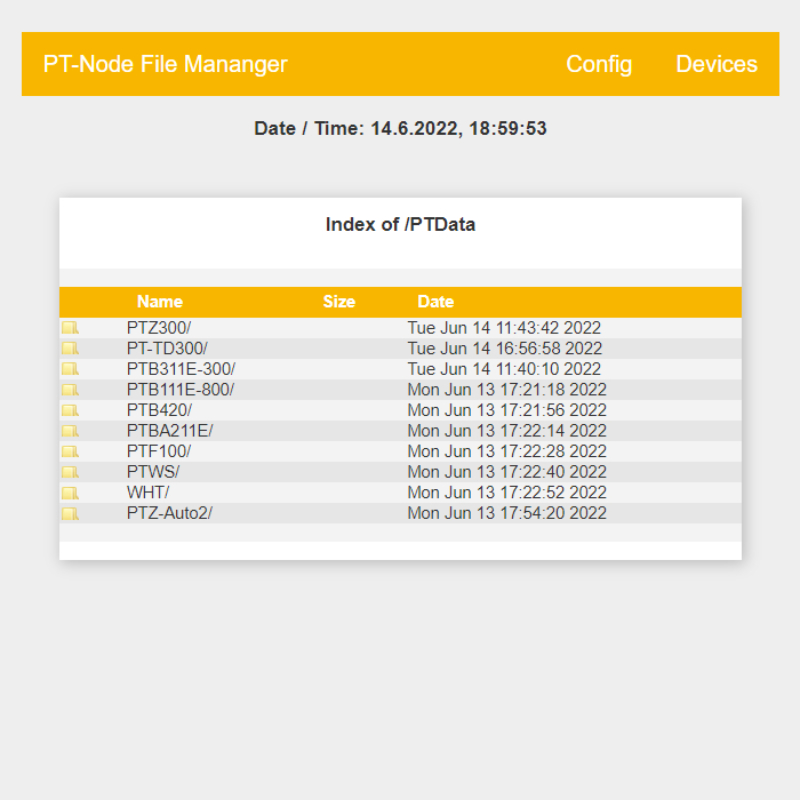PT-Node
Network Adapter for Printing and Data Transfer
PT-Node
Network Adapter for Printing and Data Transfer
PT-Node is an adapter that connects up to two Pharma Test instruments simultaneously to a network using a wired LAN or wireless Wi-Fi connection. This way you can print test results from the instrument via your web browser on any local or network printer. Furthermore, it is possible to transfer the test results from the instruments to external systems in the same network. PT-Node launches with support for several different Pharma Test instruments and support for more instruments is planned.
A small OLED screen shows the network connection status of the device including its IP address. For the initial setup PT-Node creates a Wi-Fi access point to which you can connect from your computer or smartphone to configure your network setting. Both wired LAN and wireless Wi-Fi connections are supported with either static IP addresses or DHCP.
Once this initial setup is performed the display shows which instruments are connected to both channels of the PT-Node. An icon shows that PT-Node is currently receiving data and from which channel. The current date and time are displayed as well.
Web Interface
PT-Node is configured through a web interface that you can access through your desktop or mobile browser without installing any software locally. The connection setting for many Pharma Test instruments are pre-defined. You can connect up to two instruments at the same time and they can simultaneously send data to PT-Node.
Data Transfer
PT-Node stores the data it receives from the connected instruments to its internal SD card. It makes the data available via network (Ethernet/TCP) either by a wired LAN or wireless Wi-Fi connection. By default, connection to the network is made by DHCP but static IP addresses can also be configured. To perform the initial network configuration PT-Node creates a Wi-Fi access point through which the web interface of PT-Node can be accessed.
Supported Pharma Test Instruments
Hardness Testing Instruments
Disintegration Testing Instruments
Friability Testing Instruments
Powder Testing Instruments
Leak Testing Instruments
Dissolution Testing Instruments
PT-PSC Parallel to Serial Converter Adds Support for More Instruments
The PT-PSC parallel-serial converter enables Pharma Test instruments with parallel printer interface to be used with the PT-Node network adapter. Using the PT-PSC converter adds support for the following instruments:
PTZ AUTO 1-4 and PTZ AUTO 1-4EZ Disintegration Testers
These instruments feature a parallel printer port and a serial data port. Using the PT-PSC converter capturing the A4 print-outs via PT-Node is now supported. The serial result data does not require use of the PT-PSC converter.
PT-LT Leak Tester
This instrument features a parallel printer port only. Using the PT-PSC converter capturing these print-outs via PT-Node is now supported.
PTB 111E, PTB 311E, PTB 511E Tablet Hardness Testers
These instruments feature a parallel printer port and a serial port. The serial port is used to send print-outs in the Epson Ticket printer format or to send serial result data. Using the PT-PSC converter capturing the A4 print-outs via PT-Node is now supported. The Epson ticket printer format print-outs and the serial result data outputs do not require use of the PT-PSC converter.
Features
- Connect your Pharma Test instruments to your company network
- Use either wired LAN and wireless Wi-Fi connections
- Print result reports via web browser on any local or network printer
- Transmit test results to external systems like LIMS via a wired FTP connection
- Configure PT-Node via a simple web-based interface
Advantages
- Connect up to two Pharma Test instruments at the same time
- Use your existing printers to document your test results
- Use both local and network printers as well as PDF writers
- Use the same PT-Node for different Pharma Test instruments
- Export test result via a network to external systems without a direct cable connection
- No need to install any software locally
Technical Specifications
| Parameter | Specification |
|---|---|
| Display | OLED screen shows network status, IP address, connected instruments and date & time |
| Configuration | Web-interface through web browser |
| Data storage | Internal SD card |
| Interfaces | 2 x RS-232 serial port to connect up to two Pharma Test instruments simultaneously, 1 x LAN port or WiFi to connect to company network |
| Printer support | Printing via web browser on any local or network printer |
| Data access | FTP server connection |
| Power | 115-230 Volt AC, 50/60 Hz |
| CE / EMC certification | All CE / EMC Certification provided |
| Validation | All IQ & OQ documents included |
Features are subject to chance due to ongoing development. We reserve the right to make technical changes without any prior notice.
Standard Scope of Supply
PT-Node comes ready to use with the following standard scope of supply:
- PT-Node device with ports to connect up to two instruments simultaneously
- LAN cable and power adapter
- Comprehensive documentation folder including:
- User manual
- QC/DQ testing certificate
- IQ documentation
- OQ documentation
- Conformity Declaration
- CE/EMC Declaration
- Instrument logbook